Warum ist denn im neuen Outlook-Icon die E-Mail verpixelt? Hat Microsoft endlich den Datenschutz für sich entdeckt?
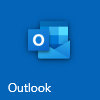
Warum ist denn im neuen Outlook-Icon die E-Mail verpixelt? Hat Microsoft endlich den Datenschutz für sich entdeckt?
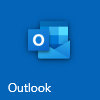
You want your OTRS installation to send your agents notifications whenever a ticket is created through the web service interface.
The default notification configuration does not do this, perhaps
because the triggering event is NotificationNewTicket, whatever that
is.
Create a new ticket notification, or change the existing one, and set
the “Event” field to TicketCreate.
When replying to or forwarding a message in Outlook, the attribution header uses a 12-hour clock (AM/PM).
You are of the opinion that this format is a remnant from the Dark Ages, when it was, well, dark and people had to be told whether it was day or night, and so you would really like Outlook to stop that.
Outlook is being excessively clever here, as usual. It has an option
to override the language used for formatting the attribution header,
and this option overrides not just the language but the entire locale
with the (im)moral equivalent of en-US.
In Options/Advanced/International options, turn off “Use English for message headers on replies and forwards and for forward notifications. [sic]".
Outlook will now use the format defined in Windows regional settings. It will also use the language defined there.
ZFS backup via SSH tunnel. Throughput without SSH compression is ~4 Mb/s. With compression, it is >30 Mb/s (of compressed data!), and about 400 MiB/min net (about 1.7:1 compression). How come?
#include <algorithm>
std::vector<int> spaces = std::accumulate(lines.begin() + 1, lines.end(),
std::vector<int>(max_length, 1), [](auto acc, auto line) {
std::vector<int> tmp(acc.size(), 0);
std::transform(line.begin(), line.end(), acc.begin(), tmp.begin(),
[](wchar_t ch, int b) {
return b && (ch == L' ');
});
return tmp;
});
It’s Maplebark. Not Marble Arch.
I just used Vim’s listchars feature for the first time to make
non-breaking spaces visible. Only I found that it did not appear to
work correctly; the nbsp item in listchars only worked if I also
included trail, on the other hand, including eol would not change
the behavior.
Before reporting bugs, one should always try the latest release, and so I did. I was not inconsiderably surprised that the bug was indeed fixed there.
Then I looked at the repo, and found that it had been fixed not 24 hours before I hit it when using the entire feature for the first time.