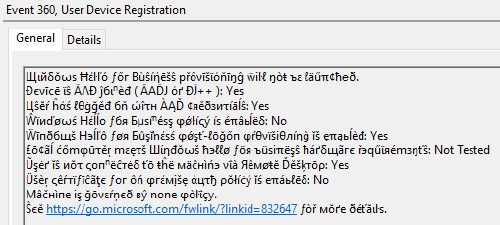Goodbye Mercurial; it was nice knowing you.
Atlassian have made the extremely regrettable
decision
to stop supporting Mercurial on Bitbucket, suggesting that everyone
migrate their repositories to Git. (They say they “considered”
developing an automated migrator, but ultimately they decided to wash
their hands of the whole affair and just abandon their customers.)
There does not appear to be a viable alternative hosting solution (by
which I mean, none of the dozen or so I looked at are any good), and
I’m not going to run my own server; I have better things to do with my
time.
Unfortunately, this means that a lot of that time I have the
aforementioned better things to do with will be spent converting quite
a few Mercurial repos to Git, and learning how to use that crime
against sanity and humanity, Git.
I have been a user of the excellent
TortoiseHg for many years now, but
apparently this is now going to change. I hope the project will keep
going.
Thanks for nothing, Atlassian.
You missed some.
Microsoft left some things in the Windows 10 1903 release that crept
in during development and should have been removed.
There is certainly a lot more I have not yet encountered.
If it just _has_ to be the command line.
Intel’s track record with Windows 10 drivers for their network chips
is … well, “spotty” might be the word. For some as yet unexplained
reason, after a new “functional update” comes out, it always takes
Intel months to get a driver release out that will support ANS
(Teaming and VLANs) on that Windows version.
Recently they also have removed the GUI for configuring the more
advanced features, such as creating VLAN interfaces (it was called
“PROset for Device Manager” or something), so now that has to be done
in PowerShell. That wouldn’t be so bad, if there was not also another
bug somewhere: As long as any ANS VLAN interfaces exist, the basic
“*-NetAdapter” cmdlets do not work anymore; they complain about an
“invalid parameter” in some WMI operation. Remove all the VLANs, and
it works again as if nothing had happened.
In the early announcement for the latest driver release 24.1, Intel
said that “[t]he Team and VLAN configuration issues are expected to be
resolved in the next SW Release available in early Q2 (April/May)". At
least I assume that refers to 24.1, because that is also the first
release to support VLANs on 1903 at all, and the above is part of
Intel’s standard response to forum questions about VLANs on 1903.
No such luck (or it was not meant to refer to the WMI issue). Still
the exact same error.
This is a problem for those who want to rename their interfaces from
“Ethernet 1” etc. because Rename-NetAdapter is also affected.
However, there is a workaround using an older (I think) version of the
WMI classes. The more recent root\StandardCIMv2\MSFT_NetAdapter
class is used by the *-NetAdapter* cmdlets and transitively breaks
them all, but the good old Win32_NetworkAdapter class is still
around and still works.
To change the interface alias (=name) of a network connection, you can
still use both PowerShell
Get-CimInstance -Namespace root\cimv2 `
-ClassName Win32_NetworkAdapter `
-Filter "DeviceID=6" `
| Set-CimInstance -Property @{NetConnectionID="MIRRORING"}
and WMIC
/interactive:off NIC where DeviceID=6 set NetConnectionID="MIRRORING"
. Without the switch in front there will be a confirmation prompt.
You can get the DeviceID from either
nic get DeviceID,Name,NetConnectionID
or
Get-CimInstance -Namespace root\cimv2 -ClassName Win32_NetworkAdapter `
| Select-Object DeviceID,Name,NetConnectionID
The output is identical, except that wmic does not underline column
headers.
Or you can use netsh, if you don’t care about the
deprecation warnings.
netsh interface set interface name="Ethernet 1" newname="MIRRORING"
Saving some typing.
One item on my C++ wishlist is a syntax for inlining typedefs into the
base class list on a class declaration:
class CMyClass
: public ATL::CComObjectRootEx<ATL::CComSingleThreadModel>
, public ATL::CComCoClass<CMyClass, &__uuidof(MyClass)>
, public ATL::IConnectionPointContainerImpl<CMyClass>
, public ATL::IConnectionPointImpl<CMyClass,
&__uuidof(IMyClassEvents)>
, public ATL::IConnectionPointImpl<CMyClass,
&__uuidof(IMyClassOtherEvents)>
, public IMyClass
The two connection points result in a duplicated name, m_vec. To get
the list of listeners to deliver any given event to, contortions like
ATL::IConnectionPointImpl<CMyClass, &__uuidof(IMyClassOtherEvents)>::m_vec are necessary. These usually
become typedefs:
private:
typedef ATL::IConnectionPointImpl<CMyClass, &__uuidof(IMyClassEvents)> events_cp;
typedef ATL::IConnectionPointImpl<CMyClass, &__uuidof(IMyClassOtherEvents)> otherevents_cp;
Then a relatively simple otherevents_cp::m_vec leads to the right
container, but it requires regurgitating the entire base class type in
the typedef.
Something like this would be really nice to have instead:
class CMyClass
: public ATL::CComObjectRootEx<ATL::CComSingleThreadModel>
, public ATL::CComCoClass<CMyClass, &__uuidof(MyClass)>
, public ATL::IConnectionPointContainerImpl<CMyClass>
, public ATL::IConnectionPointImpl<CMyClass,
&__uuidof(IMyClassEvents)> [private: events_cp]
, public ATL::IConnectionPointImpl<CMyClass,
&__uuidof(IMyClassOtherEvents)> [private: otherevents_cp]
, public IMyClass
Wouldn’t it?
Why stick that there?
I know it’s because the class is from waaay back when the SBCS APIs
were still actually being used, but …
// Extract a const wchar_t*
//
inline _bstr_t::operator const wchar_t*() const throw()
{
return (m_Data != NULL) ? m_Data->GetWString() : NULL;
}
// Extract a const char_t*
//
inline _bstr_t::operator const char*() const
{
return (m_Data != NULL) ? m_Data->GetString() : NULL;
}
BSTR is a Unicode string, and the second extractor above converts it
to ANSI. This, unfortunately, results in ambiguous-overload errors
whenever a _bstr_t is passed to anything that can accept both
forms.
There should really be a way to, say, #define _BSTR_T_NO_ANSI_SUPPORT.
Library Science!
Huh? I thought type libraries could only represent the
Automation compatible types?
Good to know. #import is much easier than writing all the wrappers
myself, particularly because I’ve been rather generous with the
property attributes this time.
Templates. It's always the templates that get you.
Problem
You are developing a COM object that supports outgoing events (source
interfaces). You get a compiler error similar to
C2440: ‘static_cast’ cannot convert from
‘CMyClass::_atl_conn_classtype *’ to
‘ATL::_ICPLocator<IID_IMyClassEvents> *'. Types pointed to are
unrelated; conversion requires reinterpret_cast, C-style cast or
function-style cast.
on a CONNECTION_POINT_ENTRY() line:
class CMyClass
: public ATL::CComObjectRootEx<ATL::CComSingleThreadModel>
, public ATL::CComCoClass<CMyClass, &CLSID_MyClass>
, public ATL::IConnectionPointContainerImpl<CMyClass>
, public ATL::IConnectionPointImpl<CMyClass, &__uuidof(IMyClassEvents)>
, public IMyClass
{
public:
CMyClass();
DECLARE_PROTECT_FINAL_CONSTRUCT()
BEGIN_COM_MAP(CMyClass)
COM_INTERFACE_ENTRY(IMyClass)
COM_INTERFACE_ENTRY(IConnectionPointContainer)
END_COM_MAP()
BEGIN_CONNECTION_POINT_MAP(CMyClass)
CONNECTION_POINT_ENTRY(IID_IMyClassEvents) // <-- C2440
END_CONNECTION_POINT_MAP()
...
Analysis
The IIDs in the IConnectionPointImpl base class and the
CONNECTION_POINT_ENTRY are not the same symbol. The cast fails because
it attempts to convert to a base-class pointer that is not a base
class, but a separate specialization of the same template.
Solution
Use either the predefined constants (IID_IMyClassEvents) or the MIDL
metadata based constants (__uuidof(IMyClassEvents)) in both places;
do not mix them.
Hey! A Python packaging rant!
burn.exe Considered Harmful, or, Why burn Should Burn
The WiX Toolset is a suite of
applications for creating and working with Windows Installer packages
(.msi files). Today, it is the most elegant way of creating
installation packages for Windows, because it provides
reproducibility, a logical structure, and, because it uses XML files
instead of a GUI, the package definition can be trivially version
controlled. All around, it is the optimal solution to a difficult
problem.
Windows Installer has some support for installation UI, mostly to
determine the installation directory and to select which optional
features to include, but other things are possible. It is not the
prettiest of UI libraries, neither in visual appearance nor in design
technique, but it works, and, after all, an installation package’s UI
does not have to be pretty as long as it works.
Recently, support was added to WiX for “bundles” with “bootstrapper
applications”. Bundles are collections of MSI packages that are
installed in a specific sequence. Conditions can be defined to decide
whether any given package is installed at all. The final distributed
output is an .exe file. This is a problem.
First, some background
The MSI file format is designed to make software package management,
if not simple, then at least tractable. This situation is particular
to Windows, because on other platforms with an integrated package
manager (yum, apt, pkg, etc.), there is typically only one source of
packages (the distribution’s own repository), and it is well
understood that third-party packages do not usually work correctly. On
Windows, with hundreds of thousands, if not millions, of developers
producing their own packages, this model is clearly not viable.
Microsoft’s answer was the MSI file format, because a well-designed
MSI has a good chance of “being a good citizen” on the system it is
installed on, and, possibly more important, the quality of a package
can be assessed before it is installed (e.g. by running the ICEs
against it or simply by looking through the tables for obvious
issues).
An additional complication that mostly affects Windows, though it
exists in some manner on all operating systems, is the Registry
database. Installing a package usually both places files on the system
and adds certain entries to the Registry, such as file type
associations and non-user-specific application configuration data.
The price that the designer of an MSI package has to pay is a certain
amount of restrictions. There are rules that a correctly designed
package has to obey. Some of them are only checked when the package is
validated, some are inherent in the structure of the MSI database and
cannot be circumvented.
Windows Installer defines a set of “actions”, which are discrete steps
in installing a package. Each action acts upon the system, using
information from a set of database tables in the MSI file, to
transform the system from one known state to another.
If you are not yet familiar with MSI, it is worthwhile to read the
previous paragraph again. MSI, alone among all distribution package
formats as far as I know, does not follow an imperative approach
that describes how the target system should be changed by the
installation, but instead uses a declarative model that describes
how the system should be when the installation is finished. The
knowledge of how to achieve the desired system state, which may
involve, e.g., interdependent modifications that have to happen in a
specific order, is provided by Windows Installer itself. The package
author does not need to be overly concerned about it.
Enter the “custom action”. “Custom” actions are, as the name suggests,
provided by the package author. They can basically do whatever they
want, including things that the MSI developers deliberately did not
make it possible to do.
Immediately after the first version of Windows Installer was released
and Microsoft documented the MSI file format, various companies that
had made a good living producing software for producing installation
packages (Wise, InstallShield, etc.) started offering versions of
their software that no longer created opaque SETUP.EXE files, but MSI
files. Unfortunately, they either did not understand the reasons for
MSI’s strict design or bowed to user demand; they introduced their own
custom actions that, in a nutshell, turned the MSI model inside out by
using Windows Installer only as an entrypoint to a “legacy”
installation package written in their, by now obsolete, installation
scripting language. InstallShield is a very good (or very bad) example
of this. For several years, users lived in fear of seeing the words
“InstallScript” anywhere, particularly in an installation error
message. (InstallScript was a separate component from the actual
installation package and had to be installed already, in the correct
version, etc.; it was “DLL Hell” with setup components.)
There are some operations involved in installing certain kinds of
packages that cannot be represented simply as state changes (like
adding a file or a registry key can) but need to interact with other
software already on the system, such as registering a plugin for
something where the “something” only offers a registration helper
application that must be called. For such things, custom actions are,
regrettably, necessary. However, if something can be done without a
custom action, it should be, no matter how convenient the custom
action-based approach may appear in comparison.
Back to WiX
The central advantage of the MSI package format is that it is,
essentially, data. It does not contain executable code, other than
where the package author decides to include custom actions. By
inspecting the Features table, you can learn what parts of the package
are optional. The Directory table tells you if the package wants to
install files anywhere outside its installation base (such as the
Windows directory). In the Property table you find all the package
metadata, such as version numbers. You can even adapt a package to
your particular requirements by designing a transform (.MST file) that
will be applied during installation but leave the original MSI file
entirely untouched, giving you the opportunity – unheard of before
the introduction of MSI – to actually change the result of the
installation in ways not necessarily foreseen by the package author.
Most of all, the nature of the MSI package enables seamless
deployment. You don’t have to dig up long-forgotten lists of
command-line arguments supported by the setup.exe package of the day,
you do not even need the ability to run an executable as part of your
deployment at all. You simply tell your client management solution (or
even a simple group policy object) to install a package, and that
package is installed, perhaps with a transform or two.
burn’s bundles clearly were intended to do away with all that, and
they succeeded fully, from start to finish. There is no seamless
deployment anymore, because now you have to work with command line
options again. There is no trivial transformation anymore, because
that requires that the bootstrapper application pass your arguments
(including the transform file name) to the actual MSI package it is
intended for (and none other). It dares the package developer to
design UI for prettiness instead of functionality by providing several
predefined “themes” and support for custom ones. Finally, it abuses a
feature intended for hiding required system components to prevent its
bundled MSIs from showing up in the Control Panel’s applications list.
The WiX installer bundle itself is a perfect example of how not to do
installation UI: It is entirely nonstandard, moves and blinks to
maximally confuse the user, and is quite ugly on top of that. In an
environment that does not support deployment of .exe packages (the
vast majority of domains that only have group policy available), it is
also essentially nondeployable. It does not even provide a download
size advantage even though some parts of the bundle are optional and
might be downloaded only if required, because the WiX project always
ships the full set in a bundle of ~24 MiB (including some redundant
files that would only appear once in an integrated package, but they
apparently do not make much of a difference in size).
Conclusion
There is very little that can be done with bundles that a
well-designed single MSI package cannot do, and what little there is,
no installation package ever should do.
Do not use burn. It burns.
Some are more equal than others.
I just updated the signature on a number of Excel .xlam add-ins
after the signing certificate expired. When I opened each, Excel
behaved in three different ways:
- No complaint at all
- Yellow bar, “macros are disabled”
- Scary warning dialog, “problem with this file, signature expired”
All for the same kind of file, signed with the same since-expired
cert.
Huh?
A window to the world
Changing the console resolution in FreeBSD 12 with UEFI boot
There are many pages on the Web that explain how to change the console
resolution in the FreeBSD boot process, either for BIOS or UEFI boot.
All of them generally agree that the way to do it is to put a line
into /boot/loader.rc.local, either mode X or, more recently for
UEFI, gop set X.
With FreeBSD 12, all of that went out the window.
FreeBSD 12 now defaults to the “Lua loader”, that is, the last stage
of the boot process is now implemented in Lua rather than Forth. I’m
not sure why, but probably because Lua is just the embedded language
all the cool kids are using these days.
The thing is, while the manpages on loader(8) and related topics
confidently imply that loader.rc.local is a platform-independent
source of configuration data, in reality it is
not.
Workaround
The simplest way to work around the issue is to switch back to the
Forth-based loader:
cd /boot
ln -f loader_4th.efi loader.efi
This will restore loader.rc.local to its former glory, i.e. it will
be read and applied.
Do not, as I just did, try to cp loader_4th.efi loader.efi;
cp overwrites existing destination files and it just so happens that
loader.efi is loader_lua.efi (a hard link), so the cp command
will overwrite the Lua loader with the Forth one.
Fix
The alternative is to replace loader.rc.local with its newfangled
Lua replacement:
cd /boot/lua
cat >local.lua <<<EOF
loader.perform("whatever you want")
EOF
Put your preferred loader command inside the quotes; if you want to
run multiple commands, each needs its own loader.perform() call, I
think.
By the way, even though gop set X works for me on the loader command
line, it does not work in either loader.rc.local or lua/local.lua.
The older mode X command works everywhere.