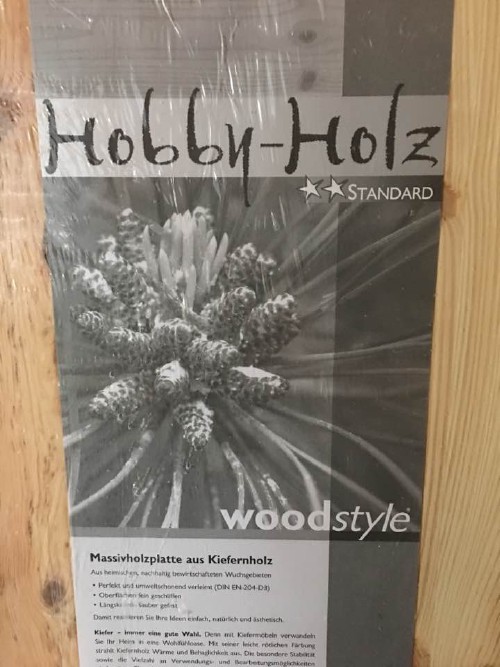Hitting a brick wall
OTRS has not only a somewhat useful
interactive web UI, but also a “web service” interface that can both
receive calls from other applications and make outgoing calls.
Getting it to work, however, is a bit tricky. The main issue is that
it simply does not work because it gets basic CGI wrong; see OTRS bug
#12796 (since fixed).
(It certainly works for others, so I’m probably wrong there.) After
fixing the bug (or hacking around it in an exceedingly ugly way; I and
Perl are never going to be friends), the next problem is to get it to
accept my requests.
This OTRS instance is configured for SSO, as usual via REMOTE_USER set
by the web server. While OTRS has separate configuration options for
the authentication method to use for the agent and customer web
interfaces, it does not have a separate one for the “generic
interface” and uses the one configured for the agent instead. So the
HTTP request to the generic interface must provide HTTP
authentication.
The generic interface also requires the caller to provide credentials
according to its own request schema, therefore the HTTP request must
contain them, too.
Offensichtliches
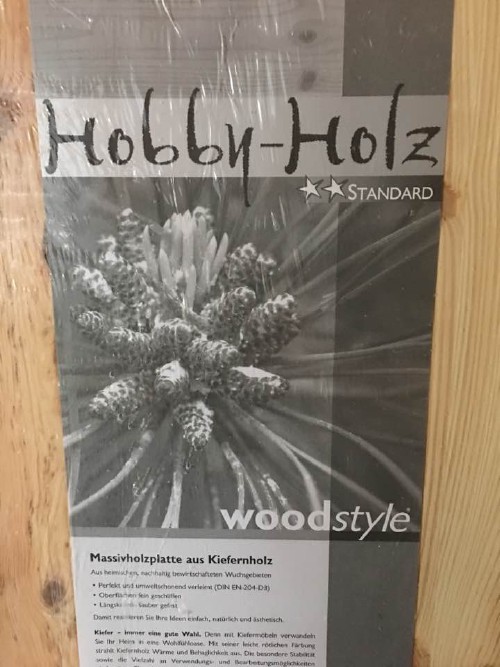
Die anderen Varianten sind “cardboardstyle”, “concretestyle” und “mercury-at-room-temperaturestyle”.
Geklammert
Hm.
<Location />
...
</Location>
Sieht irgendwie komisch aus. Aber die Apache-Konfiguration ist halt kein XML.
(Im Gegensatz zu der von IIS, und jedesmal, wenn ich die sehe, gefällt sie mir besser.)
Polizeiarbeit
So, also keine Islamisten, keine Rechtsextremen, sondern einfach ein armer Irrer, der ein reicher Irrer sein wollte.
Und den das BKA, mit den bestehenden Ermittlungsmöglichkeiten, innerhalb weniger Tage gefunden hat.
Insightful
https://medium.com/@kurtgessler/facebooks-algorithm-isn-t-surfacing-one-third-of-our-posts-and-it-s-getting-worse-68e37ee025a3
It’s certainly good that you cite your sources, but if you need a third-party recommendation to reach the astonishing conclusion that follows:
‘NewsWhip in its dive into three years of social data directly recommended quality over quantity in its five primary takeaways: “Post fewer but quality content that delivers value to your audience’s lives.”’
, then I think your cause may be lost.
Facebook has one goal, and one only: Money. Theirs, that is, not yours. You, on the other hand, have the opposite goal. I guess we both know who is bigger.
Frei wie ein Vogel
»United Airlines jedenfalls müsste Robben nicht aus dem Flugzeug entfernen, er würde von alleine fliegen.«
Der Satz des Tages.
http://www.zeit.de/sport/2017-04/champions-league-bayern-muenchen-real-madrid-schiedsrichter/
Just say no.
How to get rid of the “Creative Cloud Files” folder as gently as possible:
Step 1: Disable sync through the Creative Cloud Desktop application’s preferences.
Step 2: reg add hkcu\software\classes\clsid\{0E270DAA-1BE6-48F2-AC49-F082F7AF1F00} /v System.IsPinnedToNameSpaceTree /t REG_DWORD /d 0
This removes the entry from the folder tree in Explorer’s left pane.
[Update 2018-06-01: An alternative CLSID has shown up; the old one was {0E270DAA-1BE6-48F2-AC49-10ED53A29045}.]
Step 3: reg delete hkcu\software\microsoft\windows\currentversion\explorer\desktop\namespace\{0E270DAA-1BE6-48F2-AC49-F082F7AF1F00}
[Update 2018-06-01: See above.]
This removes it from the dropdown on the address bar icon (the one with Desktop, Libraries, etc. in it).
You may have to log out and back in, or restart Explorer, to see the effect of steps 2 and 3.
Step 4: rd /s "%USERPROFILE%\Creative Cloud Files"
This removes the actual folder. To get it back, it should work to create the folder, set the value from step 2 back to 0x1, and create the key deleted in step 3 (it has no values). The folder will not have its special icon.